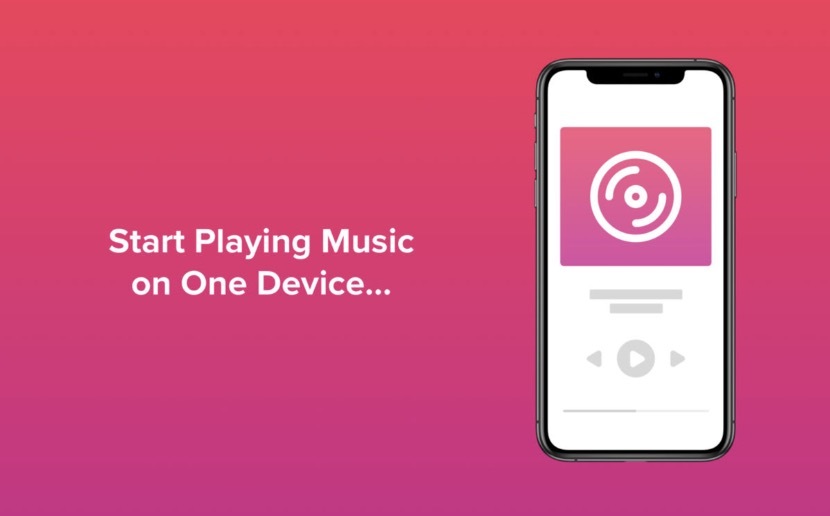Apple Music Handoff
Is there a seamless way to transition your music listening experience across your Apple devices? For Apple Music users, the ability to effortlessly switch between your iPhone, iPad, Mac, and HomePod while enjoying your favorite tracks often feels like a missing puzzle piece.
The core functionality, known as "Handoff," allows users to begin a task on one device and effortlessly continue it on another. This feature is readily available for many Apple applications such as Safari, Mail, FaceTime, and Maps, and it works seamlessly between iPhones, iPads, Macs, and even Apple Watches. You might start reading a webpage in Safari on your Mac and then instantly hand it off to your iPhone to continue your reading on the move. However, when it comes to Apple Music, the implementation isn't quite as polished, which leaves many users wanting a more consistent and intuitive experience across their devices.
Here's a closer look at how Handoff is supposed to work and what options are available for Apple Music.
One user, contemplating a switch to Apple Music, highlighted a critical issue: the absence of a smooth transition for ongoing music playback across devices. They mentioned frequent movement between a Mac and an iPhone throughout the day, utilizing AirPods to shift seamlessly. While the smooth transition from one device to another is clearly enjoyed, the inability to resume a song from its exact point on another device is a noticeable shortcoming. This user experience mirrors that of countless others who find the lack of direct Handoff-like functionality in Apple Music to be a glaring oversight.
Apple users with an iPhone 14 or an older model, can use Handoff with HomePod. This enables a seamless transition of music or audio to and from the HomePod. To make this work:
1. Ensure Bluetooth is turned on on your iPhone.
2. Make sure both your iPhone and HomePod are on the same Wi-Fi network and linked to the same Apple ID.
3. Play music or audio on your iPhone.
4. Bring your iPhone close to the top of the HomePod. You should see a notification on your iPhone asking if you want to hand off the audio.
5. Tap the notification to confirm the handoff.
To reverse the process and hand off audio from your HomePod to your iPhone, repeat the steps in reverse.
To enable Handoff across other Apple devices, navigate to Settings on your iPhone, iPad, or Mac.
On your iPhone or iPad:
1. Go to Settings > General > AirPlay & Handoff.
2. Toggle "Handoff" to the on position.
On your Mac:
1. Go to System Preferences (or System Settings on newer versions of macOS) > General.
2. Check the box next to "Allow Handoff between this Mac and your iCloud devices."
Once enabled, Handoff-compatible apps will display an icon in the Dock or on the Lock Screen, or in the App Switcher, allowing you to easily switch tasks between devices. The experience, however, still isn't always consistent when using Apple Music directly. The feature functions optimally within Apple's ecosystem apps, such as Safari, Mail, FaceTime, and Maps. These apps provide a unified, fluid experience that isn't yet mirrored in the Apple Music application. Apple Music offers continuity, allowing you to access your library and playlists from all your devices but doesn't feature the seamless "one-tap" handoff for playback position.
The absence of this Handoff-like capability in Apple Music has led to frustration among users. Many express disbelief that Apple hasn't yet integrated this feature, considering the advantages of a smooth audio experience across various devices. The desire to effortlessly switch from listening on a Mac to an iPhone, picking up where you left off, is a frequent request in online discussions and forums.
Users often ask, "Is there anything like Handoff available for Apple Music?" Sadly, the answer isn't a straightforward yes. While the ecosystem allows you to access your music library across all your devices, a true "Handoff" functionality for music playback that remembers your current position is missing.
The experience can feel disjointed. You cant seamlessly hand off a song playing on your Mac to your iPhone or the other way around with a simple tap. Users find that their listening experience is interrupted, thus impacting the overall appeal of Apple Music. The integration of a simple handoff would elevate the service to a new level of user satisfaction. Apple's competitors, especially those offering music streaming services on multiple platforms, are taking a closer look at this feature to see how they can provide better experiences to their users.
The need for a seamless music handoff experience is clear. The current lack of this functionality in Apple Music creates a friction point for users who want to effortlessly switch between devices. Although Apple's ecosystem has the capacity for this functionality through its operating system, the lack of this feature in Apple Music is still noticeable to many users.
There are currently workarounds to achieve a similar experience, though they aren't as intuitive as a true Handoff feature:
AirPlay: You can use AirPlay to stream music from one device to another. However, this usually requires you to manually select the playback device in Control Center, instead of having the experience feel as instant as Handoff. This can sometimes have latency depending on network conditions.
iCloud Music Library: Make sure your iCloud Music Library is turned on. This syncs your music across your devices, so if you were listening to a song on your Mac and want to continue it on your iPhone, you can find that song again and start it from the beginning. However, you still lose the playback position, which is the key aspect users are looking for in a proper Handoff.
Third-Party Apps: Some third-party apps claim to offer similar functionality, although they usually do not integrate fully with Apple Music's ecosystem.
The lack of a true Handoff feature in Apple Music continues to be a point of discussion and frustration for many users. The seamless task transition offered by Handoff in other Apple apps makes the absence of similar functionality for music playback feel all the more apparent. Apple could definitely enhance its music streaming service by incorporating a true handoff feature.